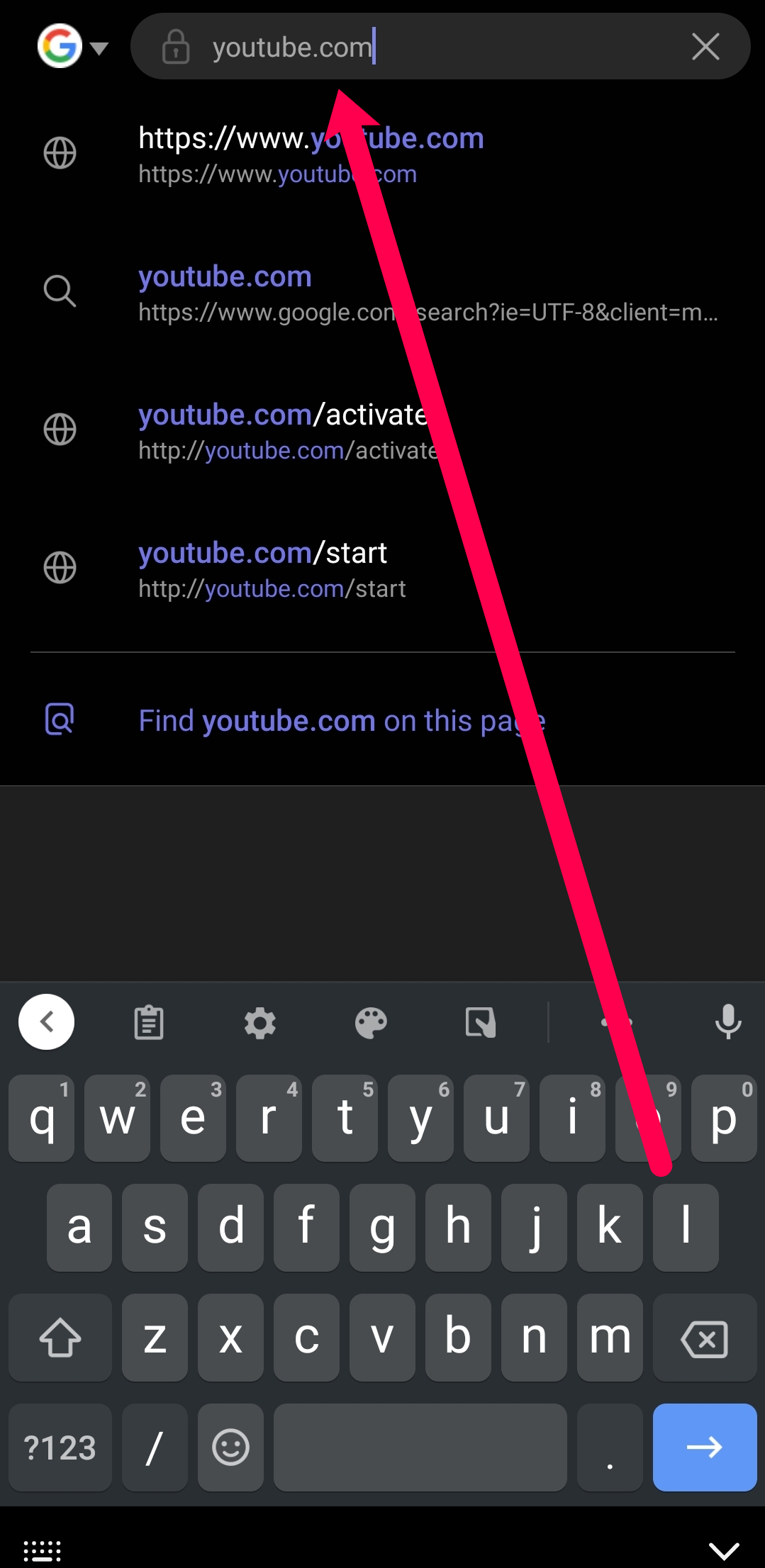We all use YouTube to watch videos in our free time. It doesn’t matter whether it’s educational video or music video, we just watch whatever we like. YouTube has always been on the top spot in the video streaming category. The one thing that we all hate while watching YouTube are ads and no background playing. There are many third-party apps that can prevent ads but the only permanent solution for both is a premium subscription. Well what if we tell you there is a way through which you can play YouTube videos in the background? Today, in this blog, we are going to tell you how to play YouTube videos in the background.
Let's Start
1.) Open browser of your phone
2.) Open youtube.com
3.) Play the video you want to watch4.) Click on the three dots at the top
5.) Click on Desktop Site
6.) Click at the home button
7.) In the notification centre you will see the video you played click on the play button.
If you want to play a video in background using the app then you will have to buy youtube premium.
That is it for today
New blog at 6:00am IST alternative days