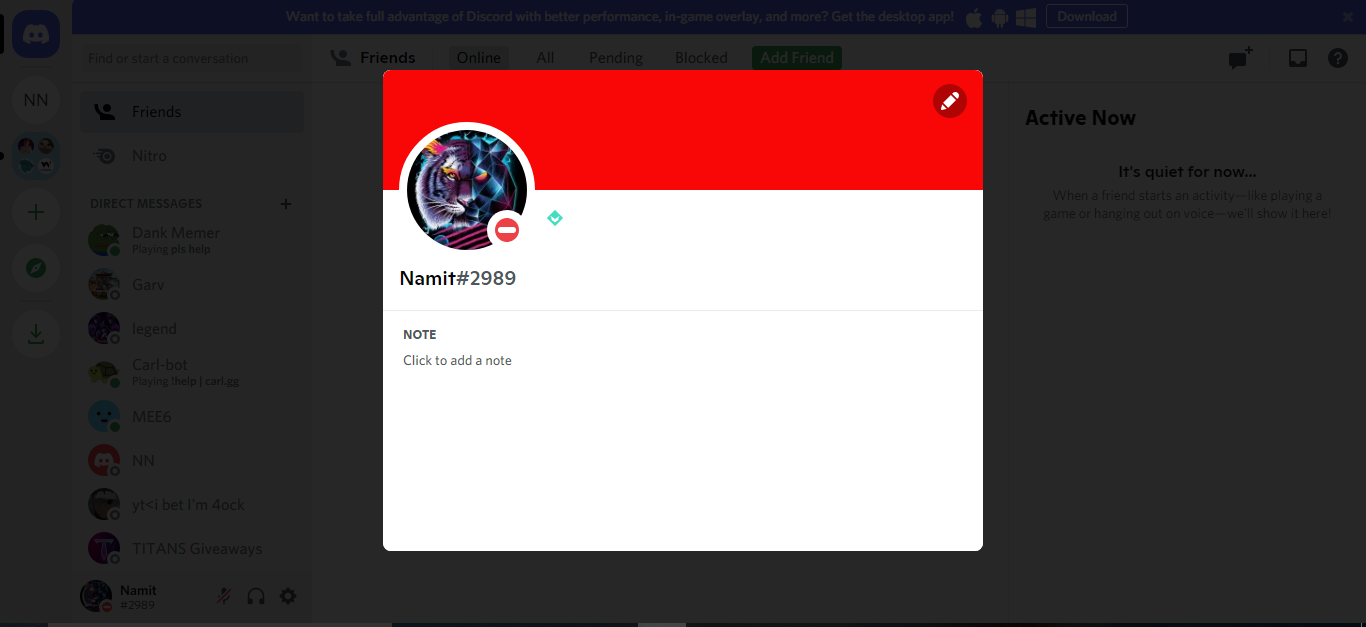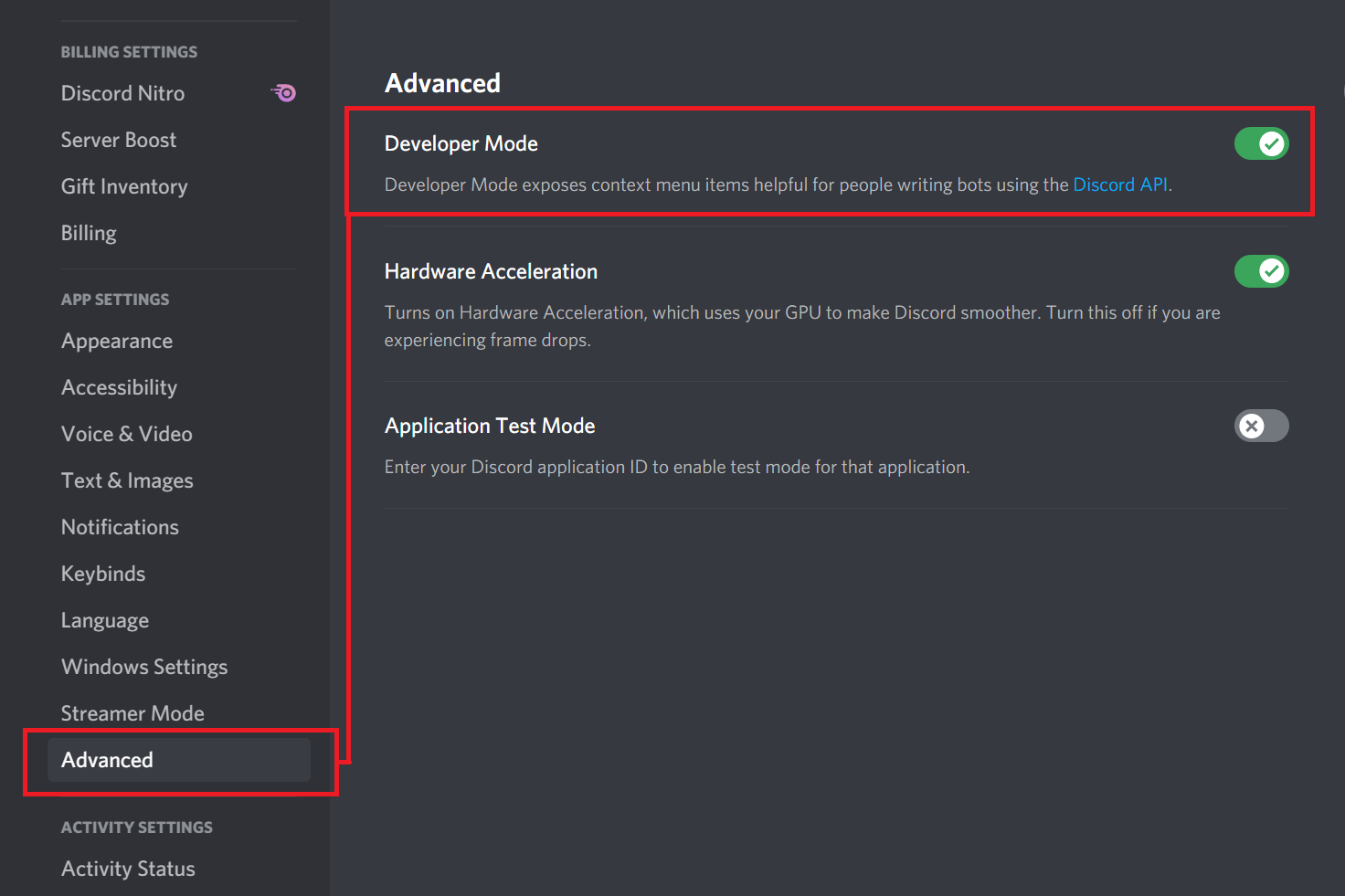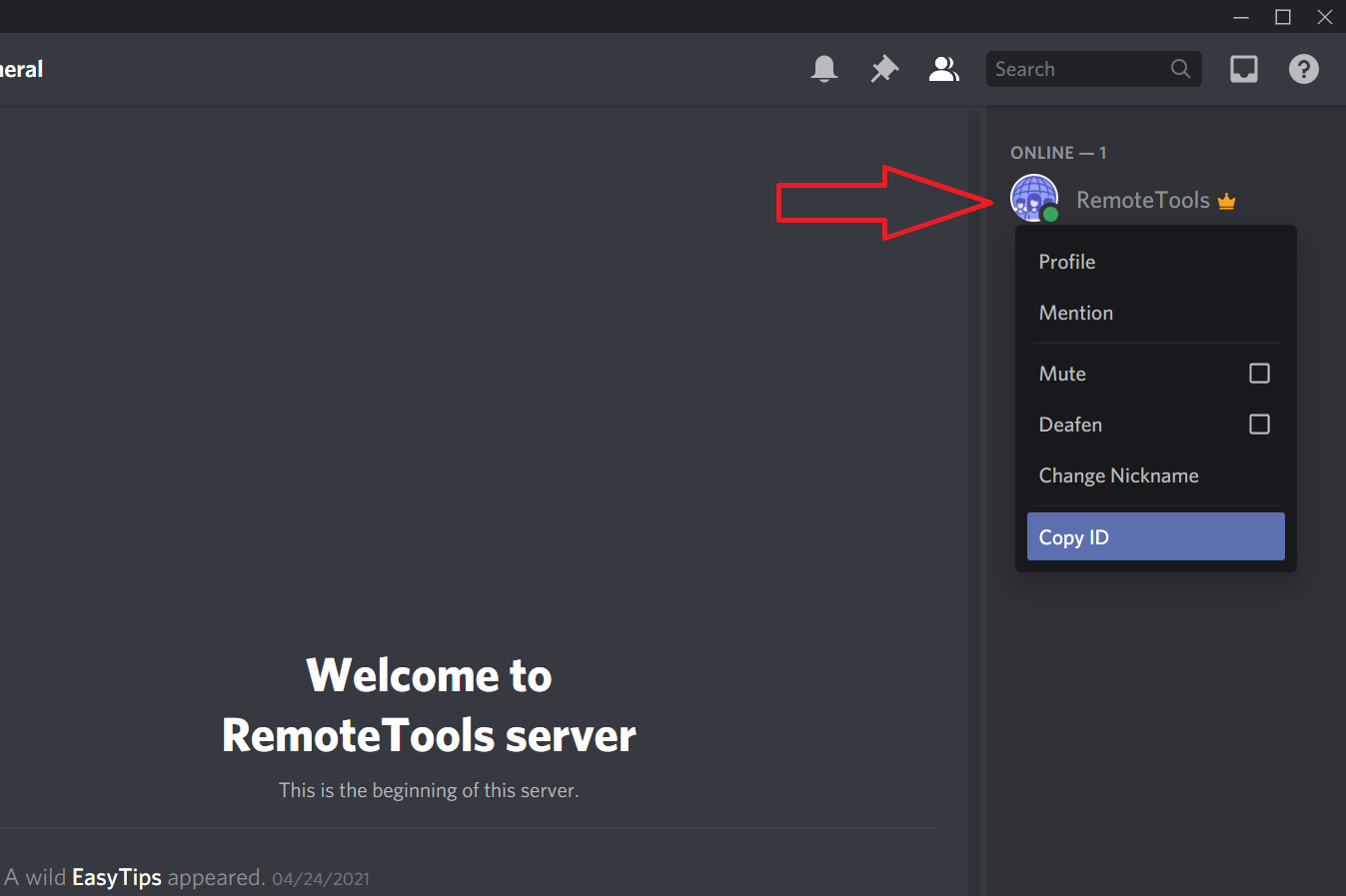Social media platforms like Instagram, Twitter and Telegram allow you to copy profile link. But not with discord. Copying discord profile link is little tricky. Read this blog to learn how to copy your discord profile link in web browser and mobile phone.
If you are using a web browser
1.) Click on user settings
5.) Copy your profile id
Here is an example of discord profile link discordapp.com/users/860977993064906754
If you are using a mobile device
1.) Click on your profile icon at the bottom
3.) Click on Advanced
4.) Enable Developer Mode
5.) Tap on the three dots
Here is an example of discord profile link discordapp.com/users/860977993064906754
That is it for today
New blog at 6:00am IST alternative days