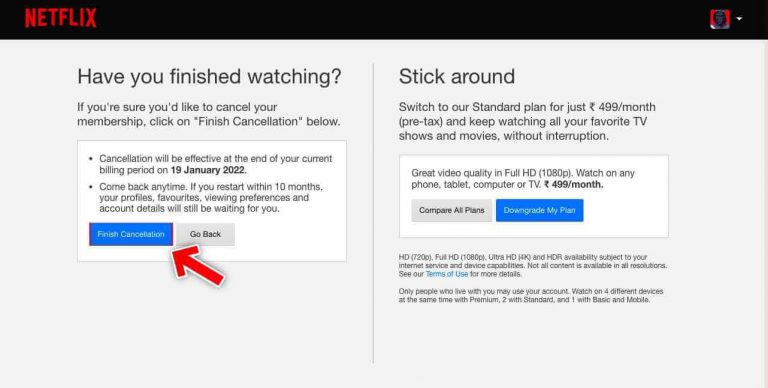Netflix is one of the most popular video streaming services worldwide, offering an excellent selection of movies, TV shows, and other original series. Netflix is also one of the most expensive OTT services in many countries. Many subscription services hide “unsubscribe” buttons deep in their settings, but fortunately cancelling your Netflix subscription is a fairly straightforward process. However, this may be a bit tricky for some users. So here is a guide on how to cancel Netflix subscription.
Let's Start
Step 1 - Click here
Step 2 - Click on Cancel Membership
That is it for today
New blog at 6:00am IST alternative days