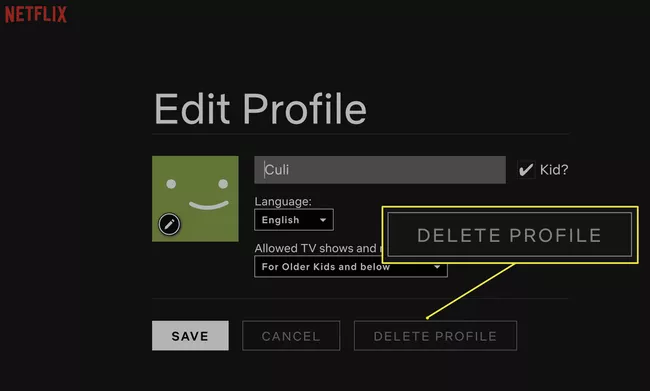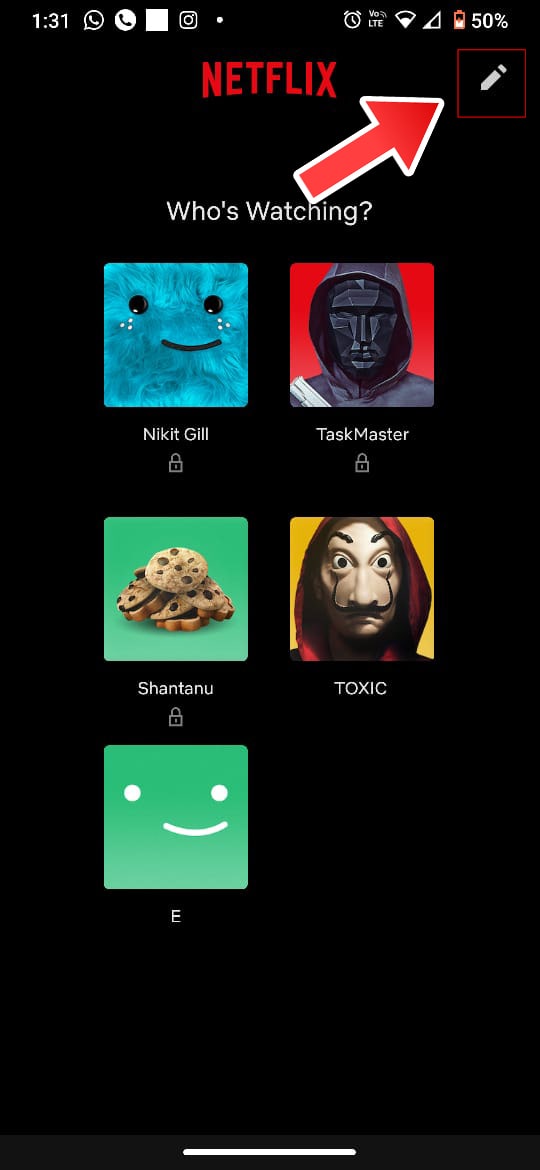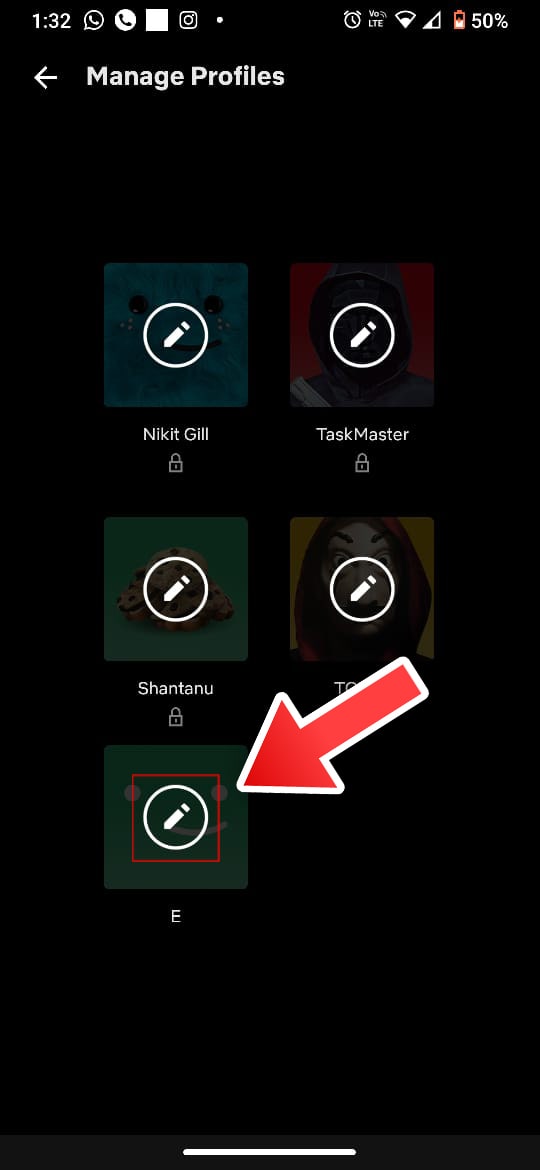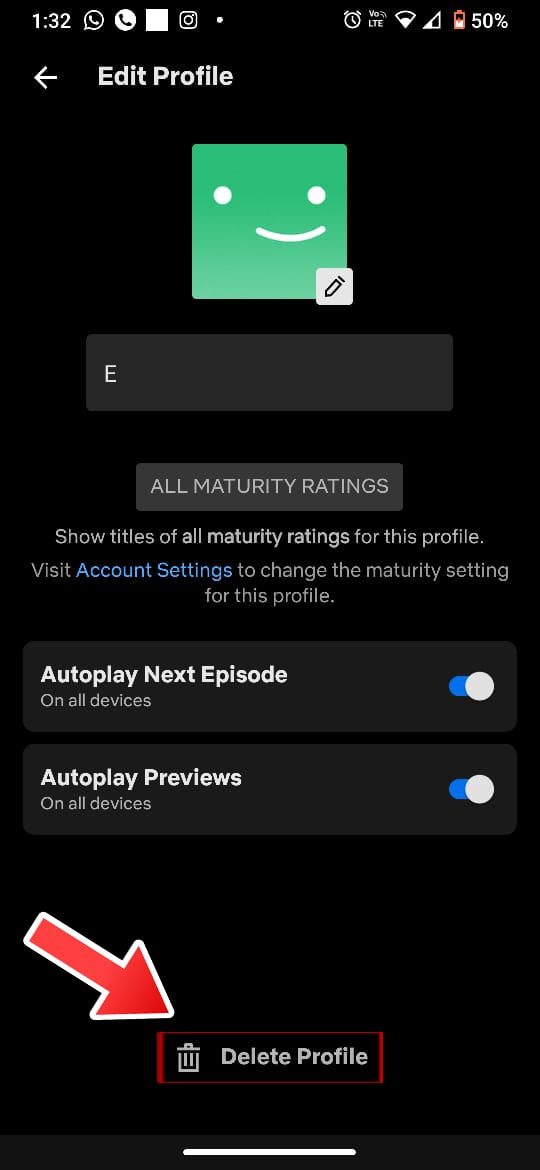Everyone knows that you can add multiple profiles to a single Netflix account. Netflix profiles are the best thing for families or friends who have a joint account. By creating multiple profiles, you never have to influence anyone’s preference for your Netflix recommendations. You can also delete a profile that you no longer or no longer need. Read this blog to learn how to delete a Netflix profile from a web browser and mobile device.
If you are using a web browser
1.) Click on Manage Profiles
If you are using a mobile device
1.) Click on the pencil icon at the top
That is it for today
New blog at 6:00am IST alternative days