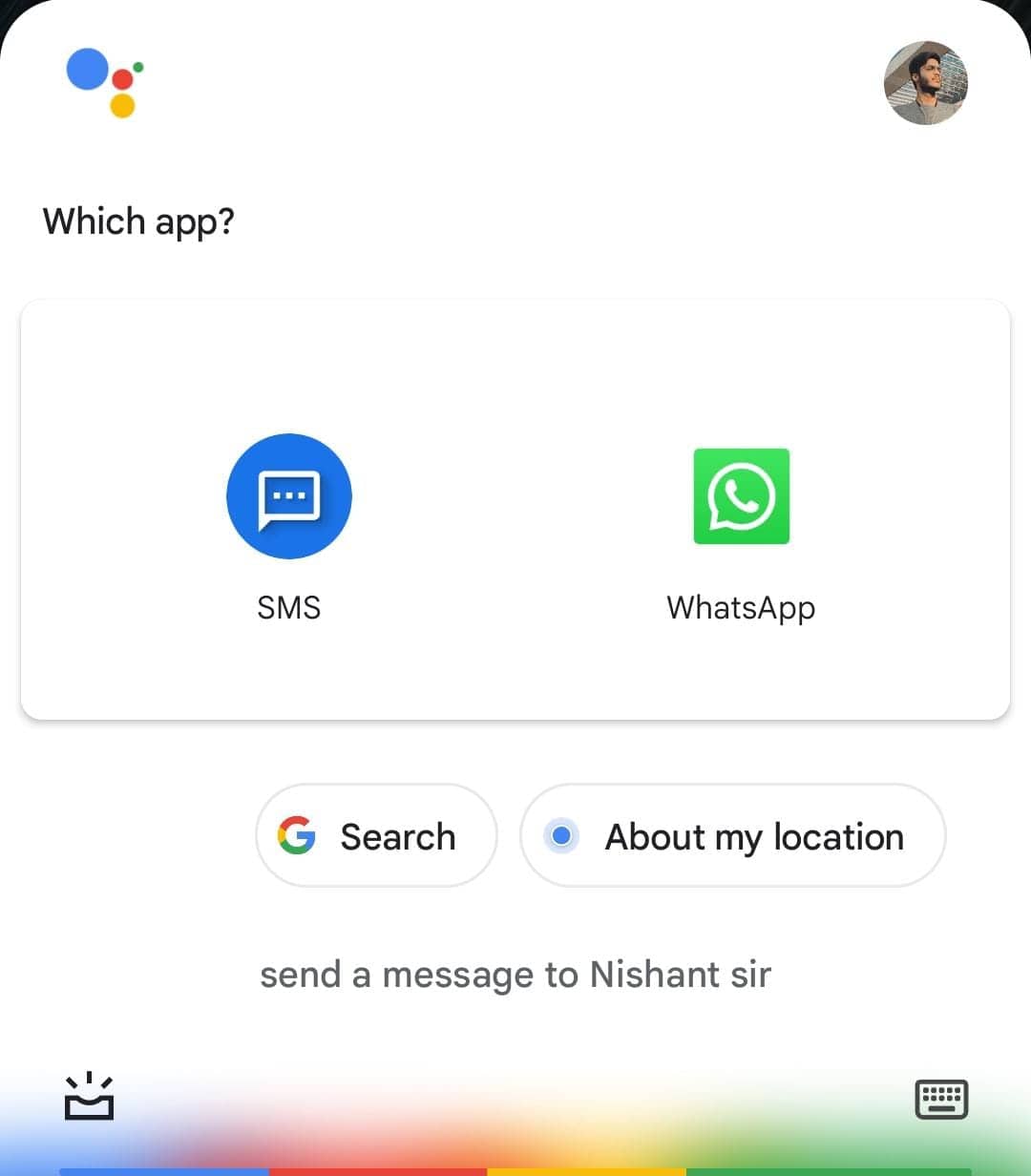Let's Start
1.) Press the On/Off button for 5 seconds or say "Hey Google" or "Ok Google"
2.) Say "Send a message to (The person whom you want to send message)"
3.) It will as how you want to send the message. Choose WhatsApp
4.) Say the message you want to send
5.) Google will repeat the message and confirm. Say "Yes" to confirm
The message would be sended successfully.
5.) Google will repeat the message and confirm. Say "Yes" to confirm
The message would be sended successfully.
That is it for today
New blog at 6:00am IST alternative days